Welcome to VIGEP.online!
ABOUT THIS SITE
This site has been set up to provide:- On Line Therapy +
- Information
- On Line Tools
ON LINE EMDR TOOLS
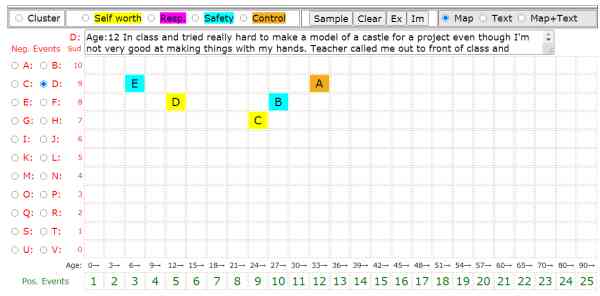 We're developing a range of on line tools to make life easier for EMDR therapists and clients. Our EMDR On Line Trauma Map helps Therapists to construct a Trauma Map On Line collaboratively with clients and you can import, export, print and analyse the data and the map quickly and easily.
We're developing a range of on line tools to make life easier for EMDR therapists and clients. Our EMDR On Line Trauma Map helps Therapists to construct a Trauma Map On Line collaboratively with clients and you can import, export, print and analyse the data and the map quickly and easily.
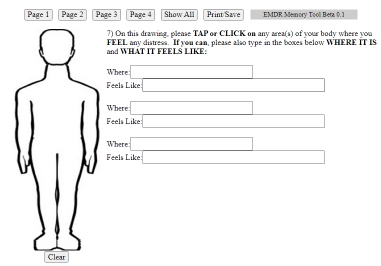 Our new On Line EMDR Memory Tool has been adapted from the basic EMDR protocol to help clients (including those with ASD) who have difficulies with identification of Negative and Positive Cognitions, Emotions and Sensations related to their memories. The record can be jointly created with the client and can be printed or saved as a .pdf file via the web browser.
Our new On Line EMDR Memory Tool has been adapted from the basic EMDR protocol to help clients (including those with ASD) who have difficulies with identification of Negative and Positive Cognitions, Emotions and Sensations related to their memories. The record can be jointly created with the client and can be printed or saved as a .pdf file via the web browser.
All our Our On Line EMDR Tools are free to use but are password protected - if you are an EMDR Therapist in training or in practice and would like access please get in touch with details of your role and training using our Contact Form.
BILATERAL BASE
Copyright - (c) Bilateral Base 2022
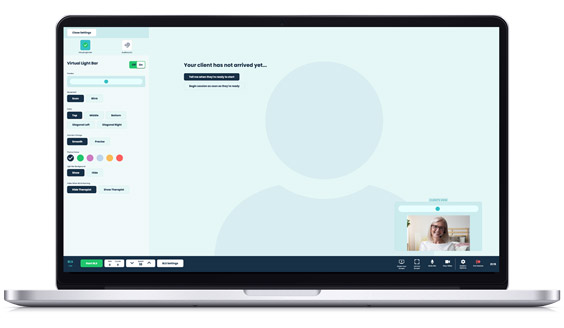 I have been using Bilateral Base with all my EMDR clients for some time now, and I find it a great tool which is very user friendly and has a huge range of options for video and/or audio Bilateral Stimulation. It also has a really good admin and session booking system built in.
I have been using Bilateral Base with all my EMDR clients for some time now, and I find it a great tool which is very user friendly and has a huge range of options for video and/or audio Bilateral Stimulation. It also has a really good admin and session booking system built in.I have just started using Version 2 and that is even better! It’s very reasonably priced, and there’s a free version for testing it out or for occasional use. It's definitely worth checking out if you are providing EMDR On Line!
ON LINE VIG TOOLS
ATTUNEMENT CHART
 We're developing a range of on line tools to make life easier for VIG guiders and clients. Kate Miller and AVIGUK have given kind permission for us to create an on line version of Kate's Attunement Chart which we have found invaluable when microanalysing clips. The on line version also allows you to record what you see 'on the fly' and print the results or paste them into a text editor or wordprocessor.
We're developing a range of on line tools to make life easier for VIG guiders and clients. Kate Miller and AVIGUK have given kind permission for us to create an on line version of Kate's Attunement Chart which we have found invaluable when microanalysing clips. The on line version also allows you to record what you see 'on the fly' and print the results or paste them into a text editor or wordprocessor.
The attunement chart is password protected - if you are a UK healthcare or education professional interested in, or already using VIG, and would like free access please get in touch with details of your role using our Contact Form.
VIGEP TOOLKIT (FOR AVIGUK MEMBERS ONLY)
 AVIGUK have given kind permission for us to use their comments and formats to create on line tools that make it easier for VIG Guiders and Trainees to complete, share and store the forms used during assessment and supervision. At the moment there are three forms
AVIGUK have given kind permission for us to use their comments and formats to create on line tools that make it easier for VIG Guiders and Trainees to complete, share and store the forms used during assessment and supervision. At the moment there are three forms
- C6 assessment
- Supervision Records
- Attunement Chart (as above)
The VIGEP Toolkit is password protected - if you are an AVIGUK member and would like free access to it please get in touch letting us know your AVIGUK registration number or AVIGUK registered email address for verification using our Contact Form.
HINTS AND TIPS
SHARED REVIEW VIDEO SETUP
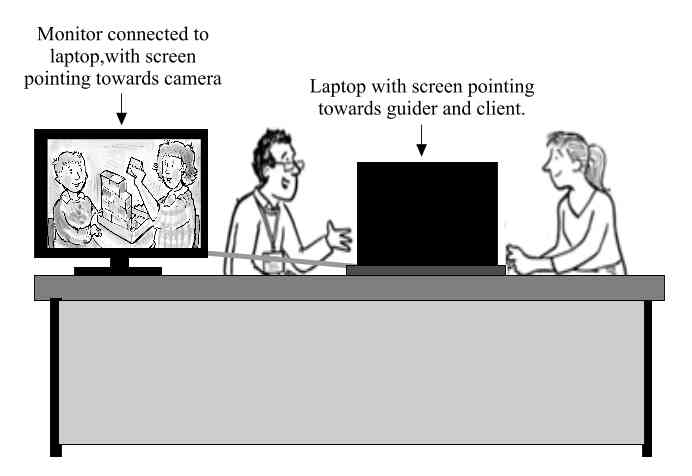 During supervision of VIG shared reviews videos you can't see what the client and guider are looking at in the standard triangle setup. We tried using use an extra screen that points towards the camera when recording. and it makes things easier for supervision and presentations.
During supervision of VIG shared reviews videos you can't see what the client and guider are looking at in the standard triangle setup. We tried using use an extra screen that points towards the camera when recording. and it makes things easier for supervision and presentations.
VIDEO CONFERENCING
 We have had regular supervision sessions using ZOOM which work really well, but spent ages during the first session trying to sort out why the person on the other end could see the clips via the share screen option, but not hear the sound. After what seemed like several hours I finally saw the 'Share Computer Sound' tick box at the bottom left of the screen which seems to be unticked by default - click tick and it works! Doh! I know I'm not the only one but hopefully now the last one :)
We have had regular supervision sessions using ZOOM which work really well, but spent ages during the first session trying to sort out why the person on the other end could see the clips via the share screen option, but not hear the sound. After what seemed like several hours I finally saw the 'Share Computer Sound' tick box at the bottom left of the screen which seems to be unticked by default - click tick and it works! Doh! I know I'm not the only one but hopefully now the last one :)
VIDEO EDITING
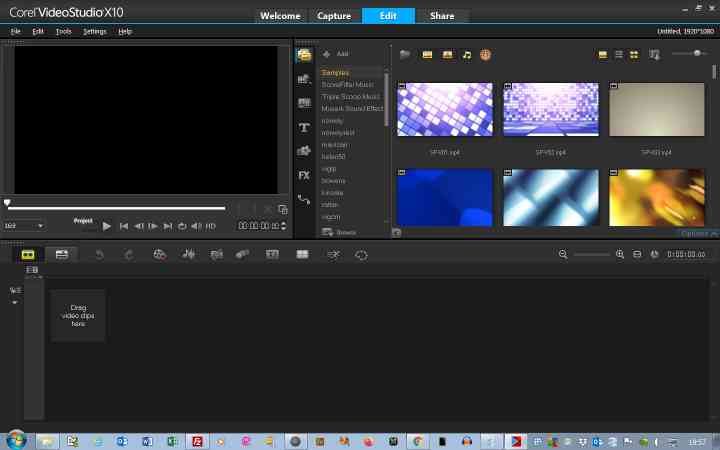 We have used Corel Video Studio in its various versions over the last 10 years or so and find it a cost effective and powerful program which takes a bit of practice to start with, but produces amazing results. It's got pretty much everything you need for VIG or any video work and comes with many special effects and templates and outputs into loads of different formats.
We have used Corel Video Studio in its various versions over the last 10 years or so and find it a cost effective and powerful program which takes a bit of practice to start with, but produces amazing results. It's got pretty much everything you need for VIG or any video work and comes with many special effects and templates and outputs into loads of different formats.
